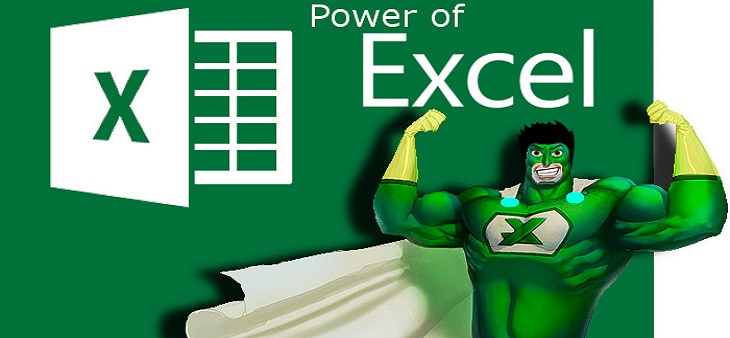
Most of the time many under estimate Excel as tool, but believe me its one of most powerful tool provided by Microsoft.
Microsoft Excel allows you to manipulate, manage and analyse data helping assist in decision making and creating efficiency that will directly affect your bottom line. Whether you’re using it for business or to help manage personal database and expenses Microsoft Excel gives you the right tools to enable you to accomplish all your needs.
The benefits of Excel are wide and varied.
1. Excel VBA
You can automate almost anything you do in Excel. To do so, you write instructions that Excel carries out. Automating a task by using VBA offers several benefits for you:
Excel always executes the task in exactly the same way. These tasks can be doing heavy calculations, plotting charts with data provided etc.
Excel performs the task much faster than you can do it manually
If you’re a good macro programmer or GrassDew developed excel VBA code, Excel always performs the task without errors
For long, time-consuming tasks, you don’t have to sit in front of your computer and get bored. Excel does the work within few seconds.
2. Easy and effective comparisons
With the powerful analytical tools included within Microsoft Excel you have the ability to analyse large amounts of data to discover trends and patterns that will influence decisions. Microsoft Excel’s graphing capabilities allows you to summarise your data enhancing your ability to organise and structure your data.
3. Powerful analysis of large amounts of data
Recent upgrades to the Excel spreadsheet enhance your ability to analyse large amounts of data. With powerful filtering, sorting and search tools you are able to quickly and easily narrow down the criteria that will assist in your decisions. Combine these tools with the tables, Pivot Tables and Graphs you can find the information that you want quickly and easily even if you have hundreds of thousands of data items. While you will need the latest technology to get the best out of Microsoft Excel provides scalability and can be used at home on your low powered PC or at work on your high powered Laptop.
4. Working Together
With the advent of the Excel Web App you can now work on spreadsheets simultaneously with other users. The ability to work together enhances your ability to streamline processes and allows for ‘brainstorming’ sessions with large sets of data – the collaboration tools allow you to get the most out of the sharing capabilities of Microsoft Excel.The added bonus is that as the Excel Worksheet is web based you can collaborate anywhere – you are no longer tied to your desk but can work on spreadsheets on the go – this is ideal for a businessman on the go.
5. Microsoft Excel Mobile & iPad Apps
With the advent of the tablet and the smart phone it is now possible to take your worksheets to a client or a meeting without having to bring along your Laptop. The power of these mobile devices now allows you to manipulate data and update your spreadsheets and then view the spreadsheets immediately on your phone or tablet.
GrassDew has four main business streams – Consulting Services, Software Solutions, Security Services and Knowledge Services. Our primary focus is on various software development and maintenance services.
To know more about our services, email us at contactus@GrassDew.com