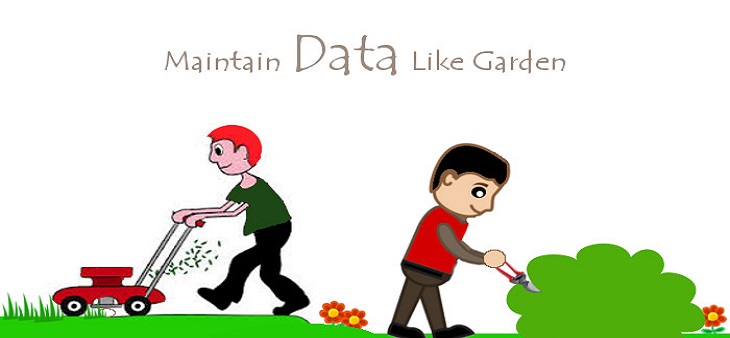
If you don't maintain your garden, it will turn into Jungle for sure!
After few months or years your software system becomes slower and slower, you couldn't understand what is happening. Today I am throwing light on couple of important needs in your software implementation or maintenance strategy. With the time your software database size goes on increasing with every transaction. It is important to understand purging and archiving of database.
Data Purging is the process of freeing up space in the database or of deleting obsolete data that is not required by the system. The purge process can be based on the age of the data or the type of data. Archive Process. Archiving is the process of backing up the obsolete data that will be deleted during the purge process.
Data Archiving is the process of moving data that is no longer actively used to a separate storage device for long-term retention. Archive data consists of older data that is still important to the organisation and may be needed for future reference, as well as data that must be retained for regulatory compliance.
There are below key benefits if you take care of both/any of these strategies.
1. Improving Performance:
Both purging and archiving of data will serve you below areas. After removing your old data, you'll notice that advantage processes run faster, because there are fewer records to process.
Faster Advantage processing time
Decreased backups and restore periods
Reduced disk space
Speedier Advantage lookups
2. Data Management:
Less the data, easy to manage! Generally speaking, data duplication takes up an average of 25% of data allowances on software systems. An archiving solution allows you to identify this redundant data and remove it. You can also clean and purge unneeded files and remove older files from file servers and replace them with “stubs” without disrupting end-users.
3. Reduce Backups Windows:
In your current database with continuous data growth, backup times might be stretching to 16, 18 or even beyond 24 hours. With a copy of your files in the archive or purging unnecessary data, you can control your backup as there is no need to backup old historical data.
4. Report On Data:
The ability to accurately report on your data allows you to pinpoint and identify improper usage, wastage and abuse of your organisation's Tier 1 storage space. Viewing files by server, owner, size, type, name, oldest, newest, largest or most frequently changed can help you perform an in-depth analysis.
5. Protects from Accidental Deletion
Simple policies and rules such as “When file is deleted, do not delete the copy from the archive for 90 days” can protect files from accidental deletion. Also in case of archiving, it allows very granular access to data, offering end users access without IT help-desk intervention.
GrassDew has four main business streams – Consulting Services, Software Solutions, Security Services and Knowledge Services. Our primary focus is on various software development and maintenance services.
To know more about our services, email us at shekhar.pawar@grassdew.com